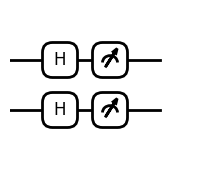python模拟器
除了使用isqc自带的模拟器之外,我们还额外提供了基于python的模拟器。
1. 创建isQ代码
这段代码命名为python_sim_quick_start.isq,并且放在同一个目录。
该文件创建了2个量子比特,分别使用H门作用这两个比特,最后测量。
import std;
qbit q[2];
unit main() {
H(q[0]);
H(q[1]);
M(q[0]);
M(q[1]);
}
2. 创建量子电路
我们提供了IsqCircuit进行创建量子线路,NumpyBackend, AutogradBackend, TorchBackend三种不同的模拟后台。
from isqtools import IsqCircuit
from isqtools.backend import NumpyBackend, AutogradBackend, TorchBackend
首先,我们使用最基础的NumPy作为模拟后台,对该电路进行模拟。
backend = NumpyBackend()
qc = IsqCircuit(
file="python_sim_quick_start.isq",
backend=backend,
sample=False,
)
print(f"Probability results:", qc.measure())
print("Each item of the array represents these states:"
,"`00`", "`01`", "`10`", "`11`")
print()
print(f"Qcis:\n{qc}")
Probability results: [0.25 0.25 0.25 0.25]
Each item of the array represents these states: `00` `01` `10` `11`
Qcis:
H Q0
H Q1
M Q0
M Q1
我们建立了IsqCircuit的实例qc,建立时传入的backend参数代表模拟器的后台,sample参数表示是否使用采样模式。对于是否使用采样模式,教程下方有详细的实例演示。
qc.measure()对该电路进行测量,该电路我们未进行采样,没有shots的概念,此时输出的是该量子电路测量的理论概率分布。对于2个qubit的情况,有4中可能的输出状态,分别是00 01 10 11,我们测量的返回结果分别代表这4种状态的理论概率分布。
我们可以使用print(qc)打印isq文件编译生成Qcis指令集。
3. 非采样模式
当采样sample=False时候,三种后台NumpyBackend, AutogradBackend, TorchBackend都输出对应的概率分布。注意当使用pytorch作为后台时,输出的结果类型为torch.Tensor。
backends = {
"numpy": NumpyBackend(),
"autograd": AutogradBackend(),
"torch": TorchBackend(),
}
for backend_name, backend in backends.items():
qc = IsqCircuit(
file="python_sim_quick_start.isq",
backend=backend,
sample=False,
)
print(f"Probability results of {backend_name}: {qc.measure()}, "
f"and return type: {type(qc.measure())}")
Probability results of numpy: [0.25 0.25 0.25 0.25], and return type: <class 'numpy.ndarray'>
Probability results of autograd: [0.25 0.25 0.25 0.25], and return type: <class 'numpy.ndarray'>
Probability results of torch: tensor([0.2500, 0.2500, 0.2500, 0.2500]), and return type: <class 'torch.Tensor'>
4. 采样模式
当采样sample=True时候,三种后台NumpyBackend, AutogradBackend, TorchBackend都输出对应的采样结果,此时需要指定shots的数值,默认shots为100。注意此时输出的结果类型为python内置的dict。这里的dict并不保证量子比特的顺序,10可能出现在00前面。
for backend_name, backend in backends.items():
qc = IsqCircuit(
file="python_sim_quick_start.isq",
backend=backend,
sample=True,
shots=1000,
)
print(f"Sample results of {backend_name}: {qc.measure()}, "
f"and return type: {type(qc.measure())}")
Sample results of numpy: {'11': 253, '10': 256, '01': 239, '00': 252}, and return type: <class 'dict'>
Sample results of autograd: {'10': 240, '00': 269, '01': 236, '11': 255}, and return type: <class 'dict'>
Sample results of torch: {'01': 237, '00': 242, '10': 270, '11': 251}, and return type: <class 'dict'>
如果对测量结果的顺序比较关系,可以使用以下的方法进行转换。
res_dict = qc.measure()
ordered_res_dict = qc.sort_dict(res_dict)
res_dict_array = qc.dict2array(res_dict)
print(f"Naive sample results {res_dict}.")
print(f"Ordered Sample results {ordered_res_dict}.")
print(f"Transfer Sample results to array: {res_dict_array}.")
Naive sample results {'11': 222, '10': 276, '00': 259, '01': 243}.
Ordered Sample results {'00': 259, '01': 243, '10': 276, '11': 222}.
Transfer Sample results to array: [0.259 0.243 0.276 0.222].
5. 电路可视化
对于isq文件生成的Qcis指令集,我们提供了简单的画图接口。
from isqtools.draw import Drawer
backend = NumpyBackend()
qc = IsqCircuit(
file="python_sim_quick_start.isq",
backend=backend,
sample=False,
)
dr = Drawer()
dr.plot(qc.qcis)