Python Simulator¶
In addition to the built-in simulator provided by isqc, we also provide an additional simulator based on Python.
Create isQ Code¶
Name the code file python_sim_quick_start.isq and place it in the same directory.
This file creates two qubits, applies an H gate to each of them, and performs measurement at the end.
import std;
qbit q[2];
unit main() {
H(q[0]);
H(q[1]);
M(q[0]);
M(q[1]);
}
We use tempfile instead of a real file.
[8]:
FILE_CONTENT = """\
import std;
qbit q[2];
unit main() {
H(q[0]);
H(q[1]);
M(q[0]);
M(q[1]);
}"""
Create Quantum Circuit¶
We provide IsqCircuit for building quantum circuits, along with three different simulation backends: NumpyBackend, AutogradBackend, and TorchBackend.
First, we use the basic NumPy backend to simulate the circuit.
[9]:
import tempfile
from pathlib import Path
from isqtools import IsqCircuit
from isqtools.backend import AutogradBackend, NumpyBackend, TorchBackend
with tempfile.TemporaryDirectory() as temp_dir:
temp_dir_path = Path(temp_dir)
temp_file_path = temp_dir_path / "python_sim_quick_start.isq"
with open(temp_file_path, "w") as temp_file:
temp_file.write(FILE_CONTENT)
backend = NumpyBackend()
qc = IsqCircuit(
file=temp_file_path,
backend=backend,
sample=False,
)
print(f"Probability results:", qc.measure())
print(
"Each item of the array represents these states:",
"`00`",
"`01`",
"`10`",
"`11`",
)
print()
print(f"Qcis:\n{qc}")
Probability results: [0.25 0.25 0.25 0.25]
Each item of the array represents these states: `00` `01` `10` `11`
Qcis:
H Q0
H Q1
M Q0
M Q1
Non-Sampling Mode¶
When sample=False, all three backends—NumpyBackend, AutogradBackend, and TorchBackend—output the corresponding probability distribution.
Note that when using PyTorch as the backend, the output type is torch.Tensor.
[10]:
with tempfile.TemporaryDirectory() as temp_dir:
temp_dir_path = Path(temp_dir)
temp_file_path = temp_dir_path / "python_sim_quick_start.isq"
with open(temp_file_path, "w") as temp_file:
temp_file.write(FILE_CONTENT)
backends = {
"numpy": NumpyBackend(),
"autograd": AutogradBackend(),
"torch": TorchBackend(),
}
for backend_name, backend in backends.items():
qc = IsqCircuit(
file=temp_file_path,
backend=backend,
sample=False,
)
print(
f"Probability results of {backend_name}: {qc.measure()}, "
f"and return type: {type(qc.measure())}"
)
Probability results of numpy: [0.25 0.25 0.25 0.25], and return type: <class 'numpy.ndarray'>
Probability results of autograd: [0.25 0.25 0.25 0.25], and return type: <class 'numpy.ndarray'>
Probability results of torch: tensor([0.2500, 0.2500, 0.2500, 0.2500]), and return type: <class 'torch.Tensor'>
Sampling Mode¶
When sample=True, all three backends—NumpyBackend, AutogradBackend, and TorchBackend—output the corresponding sampling results. In this mode, you need to specify the number of shots; by default, shots=100.
Note that the output is a Python built-in dict, and the order of qubit outcomes is not guaranteed—e.g., 10 may appear before 00.
[11]:
with tempfile.TemporaryDirectory() as temp_dir:
temp_dir_path = Path(temp_dir)
temp_file_path = temp_dir_path / "python_sim_quick_start.isq"
with open(temp_file_path, "w") as temp_file:
temp_file.write(FILE_CONTENT)
for backend_name, backend in backends.items():
qc = IsqCircuit(
file=temp_file_path,
backend=backend,
sample=True,
shots=1000,
)
print(
f"Sample results of {backend_name}: {qc.measure()}, "
f"and return type: {type(qc.measure())}"
)
Sample results of numpy: {'00': 257, '01': 249, '11': 250, '10': 244}, and return type: <class 'dict'>
Sample results of autograd: {'10': 262, '00': 247, '01': 235, '11': 256}, and return type: <class 'dict'>
Sample results of torch: {'10': 255, '01': 259, '11': 240, '00': 246}, and return type: <class 'dict'>
If you need to compare the order of measurement results, you can convert them using the following method.
[12]:
res_dict = qc.measure()
ordered_res_dict = qc.sort_dict(res_dict)
res_dict_array = qc.dict2array(res_dict)
print(f"Naive sample results {res_dict}.")
print(f"Ordered Sample results {ordered_res_dict}.")
print(f"Transfer Sample results to array: {res_dict_array}.")
Naive sample results {'11': 275, '00': 256, '10': 245, '01': 224}.
Ordered Sample results {'00': 256, '01': 224, '10': 245, '11': 275}.
Transfer Sample results to array: [0.256 0.224 0.245 0.275].
Circuit Visualization¶
For the QCIS instruction set generated from isQ files, we provide a simple interface for circuit visualization.
[13]:
from isqtools.draw import Drawer
with tempfile.TemporaryDirectory() as temp_dir:
temp_dir_path = Path(temp_dir)
temp_file_path = temp_dir_path / "python_sim_quick_start.isq"
with open(temp_file_path, "w") as temp_file:
temp_file.write(FILE_CONTENT)
backend = NumpyBackend()
qc = IsqCircuit(
file=temp_file_path,
backend=backend,
sample=False,
)
dr = Drawer()
dr.plot(qc.qcis)
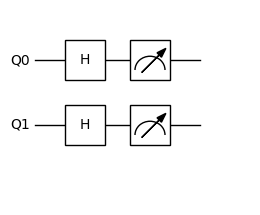
Environment Information¶
The following versions of software and libraries are used in this tutorial:
[14]:
import platform
import subprocess
from importlib.metadata import version
print(f"Python version used in this tutorial: {platform.python_version()}")
print(f"Execution environment: {platform.system()} {platform.release()}\n")
isqc_version = subprocess.check_output(
["isqc", "-V"], stderr=subprocess.STDOUT, text=True
).strip()
print(f"isqc version: {isqc_version}")
isqtools_version = version("isqtools")
print(f"isqtools version: {isqtools_version}")
numpy_version = version("numpy")
print(f"NumPy version: {numpy_version}")
autograd_version = version("autograd")
print(f"Autograd version: {autograd_version}")
torch_version = version("torch")
print(f"Torch version: {torch_version}")
Python version used in this tutorial: 3.13.5
Execution environment: Linux 6.12.45
isqc version: isQ Compiler 0.2.5
isqtools version: 1.4.1
NumPy version: 2.3.1
Autograd version: 1.8.0
Torch version: 2.7.1